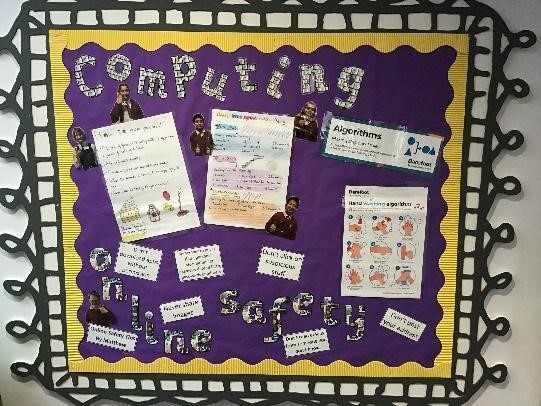Computing

Proverbs 1:5
Developing our pupils to be digital learners
Organisation of Computing
At Eltham Church of England Primary School, we organise our units of work in Computing so that children in every year group have the opportunity to achieve all the outcomes outlined in the Foundation Stage and the National Curriculum for Computing. These outcomes fall into 4 categories:
- Online Safety
- Programming
- Computing Skills
- Information Technology
Online safety is paramount when any internet-enabled technology is used. As well as being part of the Computing Curriculum, it is taught discreetly within Relationships Education; the children learn about the responsibilities that come with use of the Internet. As part of the school’s Online Safety Policy, all children sign Acceptable Use Policies. Further information for parents on online safety can be found here.
Use of Information Technology (relating to content) is widely embedded across the curriculum, where children use iPads for research, Google Classroom for homework and selected units in Literacy, and a wide variety of Apps, for example BookMaker in MFL, Space 4D+ and digital sound meters in Science, Stop Motion Animation in Creative Curriculum, PixL and Times Tables Rockstars for times tables and mathematics. In addition, the school has whole class sets of Bee-Bots and Micro:bits to introduce the children to physical computing and a set of ClassVR Headsets to introduce them to the world of Virtual Reality.
The Year 6 Digital Ambassadors champion best practice in online safety across the school by giving assemblies to different year groups. We celebrate Safer Internet Day each year, with reminders to parents that online safety continues at home. They also provide training to children in how to look after our resources and make sure they are ready and fully charged for the next group of users.
Computing Curriculum Overview
Progression in Computing
We’ve done awesome projects on the Micro:Bits, so when you press A, it does a tick or a cross, depending on the question. If you press B, it will do a whole heart or a broken heart depending on who loves who! I coded the algorithm using blocks on MakeCode before I downloaded it onto the Micro:Bit.
Elyjah, Year 5
Computing Lessons
EYFS
 The children explore programming through physical activities; sets of instructions and maps for example. Bee-Bots are part of continuous provision to explore programming in practice. Online Safety is introduced with an emphasis on knowing who to talk to about online activities. Information Technology is explored through apps such as BusyThings, which are used as a class.
The children explore programming through physical activities; sets of instructions and maps for example. Bee-Bots are part of continuous provision to explore programming in practice. Online Safety is introduced with an emphasis on knowing who to talk to about online activities. Information Technology is explored through apps such as BusyThings, which are used as a class.
Year 1
Building on the skills they developed in EYFS, the children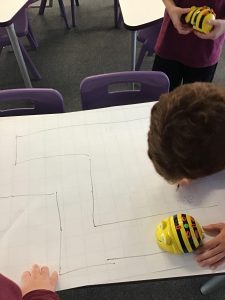 use Scratch Junior to explore what happens when you create a loop in a programme, as well as continuing to explore programming through physical activities and Bee-Bots, with an initial introduction to the concept of an algorithm. In Computing Skills, children consider what data is; how we group things. Online Safety is revisited, emphasising the message of talking to an adult if something is encountered that feels wrong.
use Scratch Junior to explore what happens when you create a loop in a programme, as well as continuing to explore programming through physical activities and Bee-Bots, with an initial introduction to the concept of an algorithm. In Computing Skills, children consider what data is; how we group things. Online Safety is revisited, emphasising the message of talking to an adult if something is encountered that feels wrong.
Year 2
Online Safety continues to be a central theme. Children are taught about the risks (for example sharing images and personal data), as well as the rewards of being online, with a continued emphasis on talking to trusted adults about online activities. Programming skills continue to be developed with Beebots, being able to predict and control their behaviour based on the algorithm. In Computing skills, the children develop their understanding of managing data (sorting, categorising) using pictograms.
 Year 3
Year 3
Micro:Bits provide the opportunity to use physical computing to create interactive badges and compasses, using the programming skills developed in earlier years, and cementing the idea of a computer programme that can be coded and then transferred to another computer. In online safety, the children continue to explore the risks and rewards of information sharing. In addition, they explore the internet’s search functions, and start to develop an understanding of how to evaluate the usefulness of information on the internet. Using Just2Easy, the children start to use Branching Databases to sort, categorise and store data.
Year 4
The children return to both Scratch and Micro:Bits to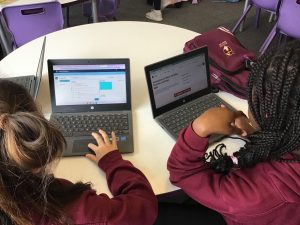 develop programming skills, and an understanding of algorithms, and the process of debugging. In Online Safety, the children start to look more closely at evaluating content, in particular images. Can you really believe what you are seeing?
develop programming skills, and an understanding of algorithms, and the process of debugging. In Online Safety, the children start to look more closely at evaluating content, in particular images. Can you really believe what you are seeing?
 Year 5
Year 5
The children revisit information sharing in Online Safety, looking in more detail at what is personal information, and considering what is safe to share and what is not safe to share, and if you do share, what happens once it has been shared. The children’s programming skills continue to develop using Scratch, as the concept of a variable is introduced. Linking to Design and Technology, the children use Micro:Bits to create a light feature that turns on a certain light level for a road safety belt.
Year 6
The children consider what it is to be a Digital Citizen, and what responsible behaviour means in an online society, and they continue to explore what the risks are online, including from developing technologies such as AI. They develop their computing skills using Google Classroom, Google Sheets and Slides as part of other subjects, such as Geography, History and Literacy.
Enrichment
The school’s Digital Ambassadors play an active role in helping manage the physical computing resources; looking after the Chromebooks, supervising the distribution and storage. They are Online Safety Champions, delivering assemblies and story sessions across all year groups. Finally, they created a display to remind other children of a key computing concept: what is an algorithm?
There is an active after school Code Club, where children cover topics such as coding in HTML, Scratch, Python, Micro:Bits. They even started designing a new town centre for Croydon using Minecraft for Education!